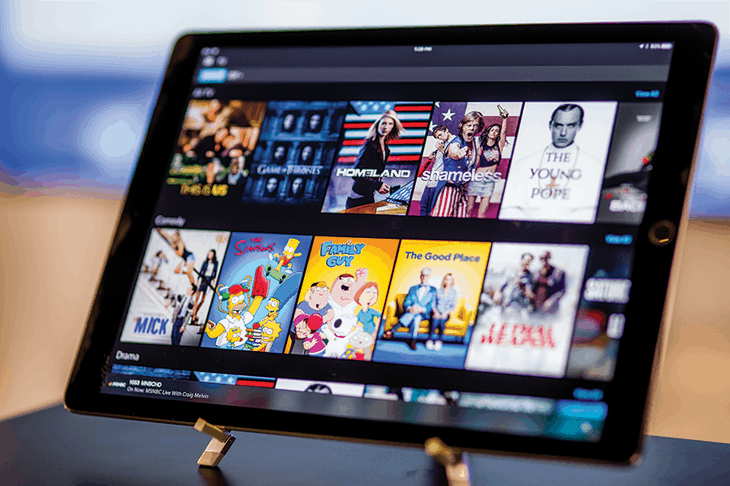How to set up an electronic signature?

Given the many standards surrounding the electronic signature, the exercise seems more complex than expected?
Do not panic, thanks to obtaining a recognized electronic certificate; making a compliant electronic signature will become a breeze. And it all starts with choosing the right provider.
Select the certified provider
We have seen that to get digital signature can have the same legal value as a handwritten signature. Provided it meets certain criteria:
The signature must be linked only to the signatory,
The signature must clearly identify the signatory,
The electronic signature must be created by means that the signatory can keep under its exclusive control,
The electronic signature must be linked to the data to which it relates, so that any subsequent modification of these data is detectable.
In short, to make an advanced and qualified electronic signature, and therefore safe, call on a trusted third party. It associates this signature with an electronic certificate, accredited by a public authority. The issuance of this certificate requires a verification process with, at least, the sending of identification.
This trusted third party may be a software publisher. That’s why we will present a selection at the end of the article.
Choose the document format
In absolute terms, all file formats can be electronically signed (Word, XML, PDF, JPG, etc.). However, good practice favors PDF; it proposes a better preservation and protection of the content.
Sign or have the document signed
How to sign or have a document signed in accordance with legal standards? In reality, everything depends on the selected software. But as a general rule, the process goes like this:
To sign: import the document in the chosen format into your software, select your parameters and send the signature request to the recipient. All you have to do is follow the status of the document in real time to ensure that deadlines are met (and restart if necessary), receive the signed document and possibly archive it in a digital safe.
How to have a document signed with an electronic signature?
To sign: read the document and sign it after receiving a security code by SMS.
How to sign a document with an electronic signature?
Finally, know that you also have the ability to directly sign your Word or PDF documents, without the need to load them in dedicated software.
To do this, provide the necessary certificates, depending on the level of signature reliability you need. These certificates are usually provided to you via a cryptographic USB key.
Then, integrate your electronic signature using the options available in your Word and / or PDF version.
What electronic signature software?
What about the free electronic signature software
You have chosen to use electronic signature software to certify your documents, but prefer to first consider free solutions?
While some online services allow you to sign a document for free electronically, we advise you to check the nature of the service offered. Indeed, it is often limited, in number of documents signed by month for example. And sometimes you have to pay extra to get the certification you need.
So always determine your need for security and legality upstream. If they are high, turn preferably to one of the software of our selection.